I was working from these instructions:
- Go to dashboard in WordPress
- Say new post or go to post and add a new post
- In title section, put the title of the blog
-
Excerpt – it’s a subtitle – we can put anything we want in here, optional
- Set feature image – to file in blog; often you need to upload a file to the media library first, then you can use the file
- Now you have title, subtitle/exerpt, and featured image
- Next, check that it’s a blog, which automatically puts it on the blog site, and you have to say who it’s for (eg engineers) – both checkboxes in same box
- select author from bottom
- Now go and use Divvy Builder to build the rest of the blog
- click “build on front end”
-
use custom blog
-
fill out the rest of the blog with text
-
publish
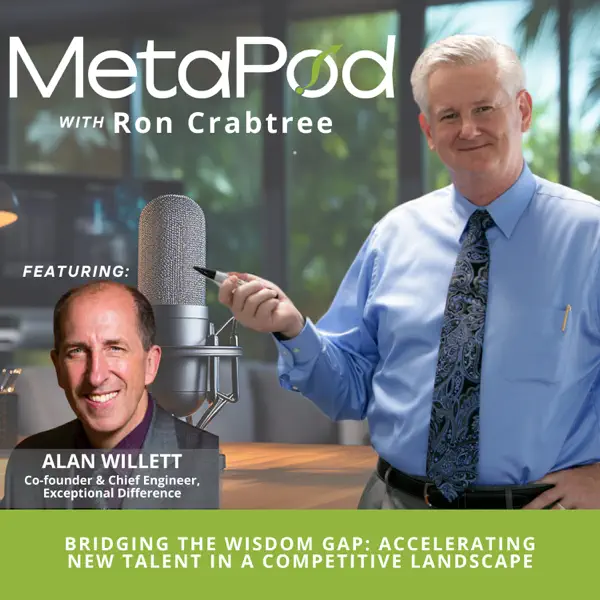
I was working from these instructions:
- Go to dashboard in WordPress
- Say new post or go to post and add a new post
- In title section, put the title of the blog
-
Excerpt – it’s a subtitle – we can put anything we want in here, optional
- Set feature image – to file in blog; often you need to upload a file to the media library first, then you can use the file
- Now you have title, subtitle/exerpt, and featured image
- Next, check that it’s a blog, which automatically puts it on the blog site, and you have to say who it’s for (eg engineers) – both checkboxes in same box
- select author from bottom
- Now go and use Divvy Builder to build the rest of the blog
- click “build on front end”
-
use custom blog
-
fill out the rest of the blog with text
-
publish


